Generate Meraki API key
The Meraki dashboard Application Programming Interface (API) is an interface for software to interact directly with the Meraki cloud platform and Meraki-managed devices. The API contains a set of tools known as "endpoints" for building software and applications that communicate with the Meraki dashboard. Use cases include provisioning, bulk configuration changes, monitoring, and role-based access controls. The dashboard API is a modern, RESTful API using HTTPS requests to a URL and JSON as a human-readable format. The dashboard API is an open-ended tool that can be used for many purposes. Here are some examples of how it is used today by Meraki customers:
- Add new organizations, admins, networks, devices, VLANs, Service Set Identifiers (SSIDs)
- Provision thousands of new sites in minutes with an automation script
- Automatically onboard and off-board new employees' teleworker device(s)
- Build your own dashboard for store managers, field techs, or unique use cases
Note: API call volume is rate-limited to ten calls per second, per organization.
API Documentation
For more information on Meraki's APIs, please visit our dedicated API documentation website: Meraki Developer Hub.
The API reference documentation is provided in a Postman collection accessible at our Meraki Developer Hub > Resources > Postman Collections website. The Postman collection can be imported into the Postman application to test API calls.
Generate API Key
Go to the my profile page to generate an API key. This API key will be associated with the dashboard administrator account which generates it, and will inherit the same permissions as that account. You can generate, revoke, and regenerate your API key on your profile.
Note: Keep your API key safe as it provides authentication to all of your organizations with the API enabled. Dashboard does not store API keys in plaintext for security reasons, so this is the only time you will be able to record it. If you lose or forget your API key, you will have to revoke it and generate a new one.

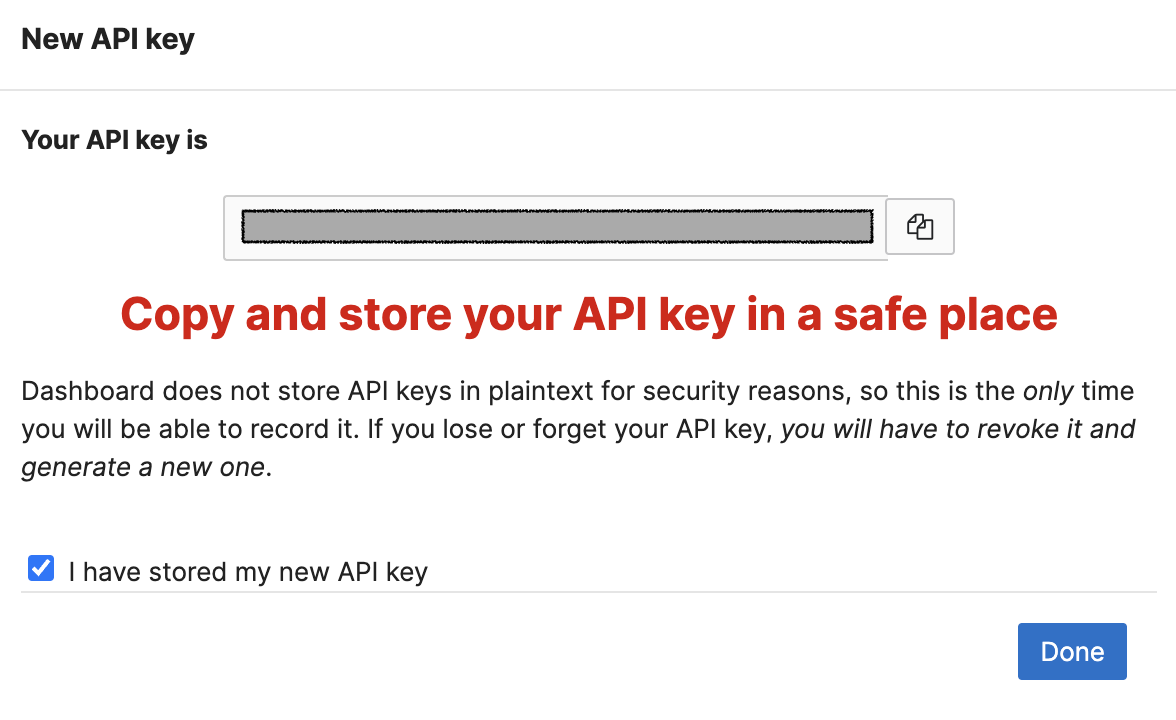
Note: there is a limit of only two API keys per profile. After generating two keys, the "Generate API key" disappears from the dashboard view. You need to revoke one of the generated keys before you can generate a new one.
Note: SAML dashboard administrators cannot view or generate API keys. Please note that this means that Single Sign On (SSO) users will not be able to generate API keys.
Related Articles
Generate Meraki API key
The Meraki dashboard Application Programming Interface (API) is an interface for software to interact directly with the Meraki cloud platform and Meraki-managed devices. The API contains a set of tools known as "endpoints" for building software and ...Add API key to Splash Access
Take Your Generate API Key Go to the my profile page to generate an API key. This API key will be associated with the dashboard administrator account which generates it, and will inherit the same permissions as that account. You can generate, revoke, ...Generate Meraki API key
The Meraki dashboard Application Programming Interface (API) is an interface for software to interact directly with the Meraki cloud platform and Meraki-managed devices. The API contains a set of tools known as "endpoints" for building software and ...Generate Meraki API key
The Meraki dashboard Application Programming Interface (API) is an interface for software to interact directly with the Meraki cloud platform and Meraki-managed devices. The API contains a set of tools known as "endpoints" for building software and ...Generate Meraki API key
The Meraki dashboard Application Programming Interface (API) is an interface for software to interact directly with the Meraki cloud platform and Meraki-managed devices. The API contains a set of tools known as "endpoints" for building software and ...